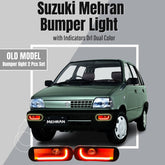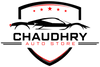Description
xUniversal P4 OBD2+GPS HUD Gauge Car Digital Head Up Display Speedometer Turbo RPM Alarm 1 Pc
- All cars support GPS.
- Car models do not support OBD2.
- 1.Incompatible: American models: Dodge, JEEP, Sail, Chrysler, American models produced in 2004 and before 2004.
- 2.Incompatible: Cannot use French and Italian car models, such as: Fiat, Maserati, Lamborghini, DS, Peugeot, Citroen, Renault, Simca, Amilcar, etc.
- 3.Incompatible: Cannot be used on Japanese car models: Suzuki, Mazda 6, Infiniti (QX50 q50 q501), 2013 Toyota avanza, Lexus (is250, ex250, ES300H), Honda (jazz, CRV) and cars produced before 2008, etc.
- 4.Not Support: Some Korean Kia and Hyundai models (2013 Hyundai Sonata, 2017 Kia Soul PS, etc.)
- 5.Incompatible: Hybrid and diesel cars, pickup trucks, RVs, cars modified with car computers, Swiss Volvo, Chrysler Group, all models of Fiat Group.
- 🔥🔥🔥System Switch:
- ① Use a USB cable to access the GPS system directly.
-
②Use OBD cable, press and hold the button for 2 seconds, enter the system settings, and select GPS as the communication mode (Note: the shutdown time is 3 minutes after the car is turned off).
-
⭐️ OBD2 Display Meter OBD2 P60 PRO OBD + GPS Genuine Thai language menu
-
⭐️ The product is a Thai menu. The information is displayed in Thai.
-
⭐️ Easy to install, no need to cut any wires or parts of the car.
-
⭐️ Can be placed on the front console of the car or attached to the windshield.
-
⭐️ Displays speed in both OBD2 and GPS systems.
-
⭐️ Supports multiple car models (in case the model cannot be connected, only GPS speedometer, Volt can be used)
-
🔥🔥🔥Display function abbreviation
1. No display on the screen and no power supply.
Check whether the OBD cable is connected firmly, unplug it and plug it back in several times. If it still does not show, it is recommended to change the car to test and analyze whether the car's diagnostic interface is broken. Broken OBD diagnostic interface, it is recommended to repair the OBD interface, reconnect the machine.
2. The power is on, but the display only shows voltage and will automatically turn off after 30 seconds.
HUD products only work with OBDII and EOBD.
Year of vehicle manufacture (OBDII and EOBD were introduced after 2008)
HUD products do not support OBD I and JOBD cars manufactured before 2008.
Please switch to GPS to display results.
3. There is an error between the vehicle speed and the dashboard display.
Please check if the unit is correct KM/Mile MPH (Please see the setting list for switching speed units).
The speed unit displayed at startup is correct: Press and hold for 2 seconds to enter the system settings, short press to select speed error adjustment for fine tuning.
(For example, the instrument shows 100km/h and the device shows 102km/h, short press to adjust the parameter value to 98)
4. Unable to start the car.
Enter system settings and select boot method.
The default power-on mode of the setting item is to power on automatically when the voltage exceeds 0.8V and the parameter value is adjusted to 0.3V or 0.2V.
Note: Setting too low will cause the device to restart continuously.
5. Cannot turn off or start and stop the gasoline-electric hybrid car.
Enter system settings and select a shutdown method.
MODE 0: Check that the communication conditions meet the preset 5-second shutdown (suitable for most models).
Mode 1: Set the vehicle speed, speed and voltage condition to meet the preset 5 seconds shutdown (suitable for special models).
Mode 2: Automatic start and stop or only for gasoline-electric hybrid vehicles
6. The clock is incorrect.
Clock settings list, adjust to your own time zone
-
- Choosing a selection results in a full page refresh.